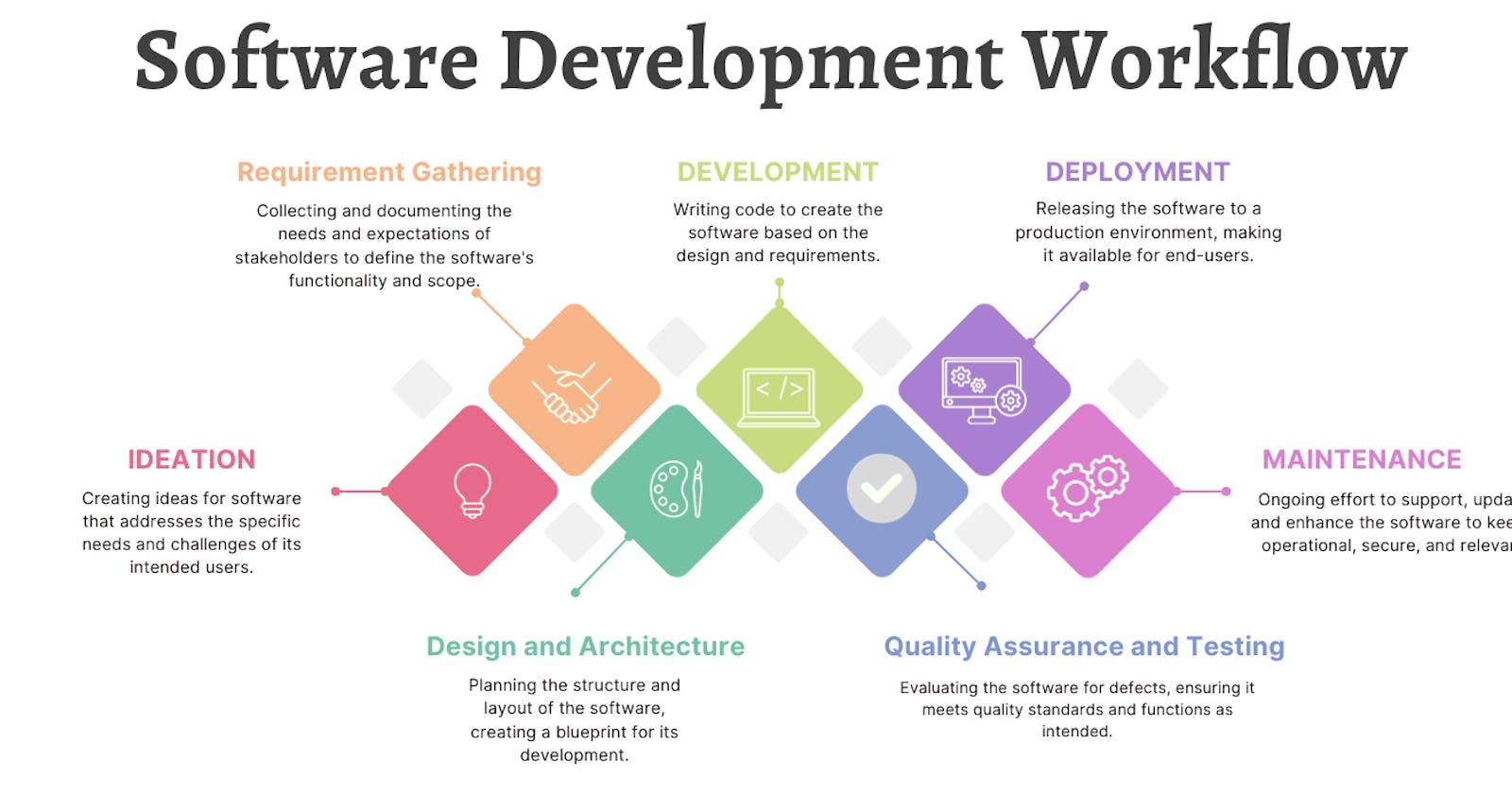Introduction:
Imagine building a complex structure like a skyscraper. You need a well-thought-out plan, careful execution, and continuous checks to ensure it's safe and meets all requirements. In the world of software development, we follow a similar process known as the Software Development Life Cycle (SDLC). It's our step-by-step guide from the initial idea to a functional software product. In this in-depth article, we will break down all the key stages in SDLC.
Effective Software Development Workflow:
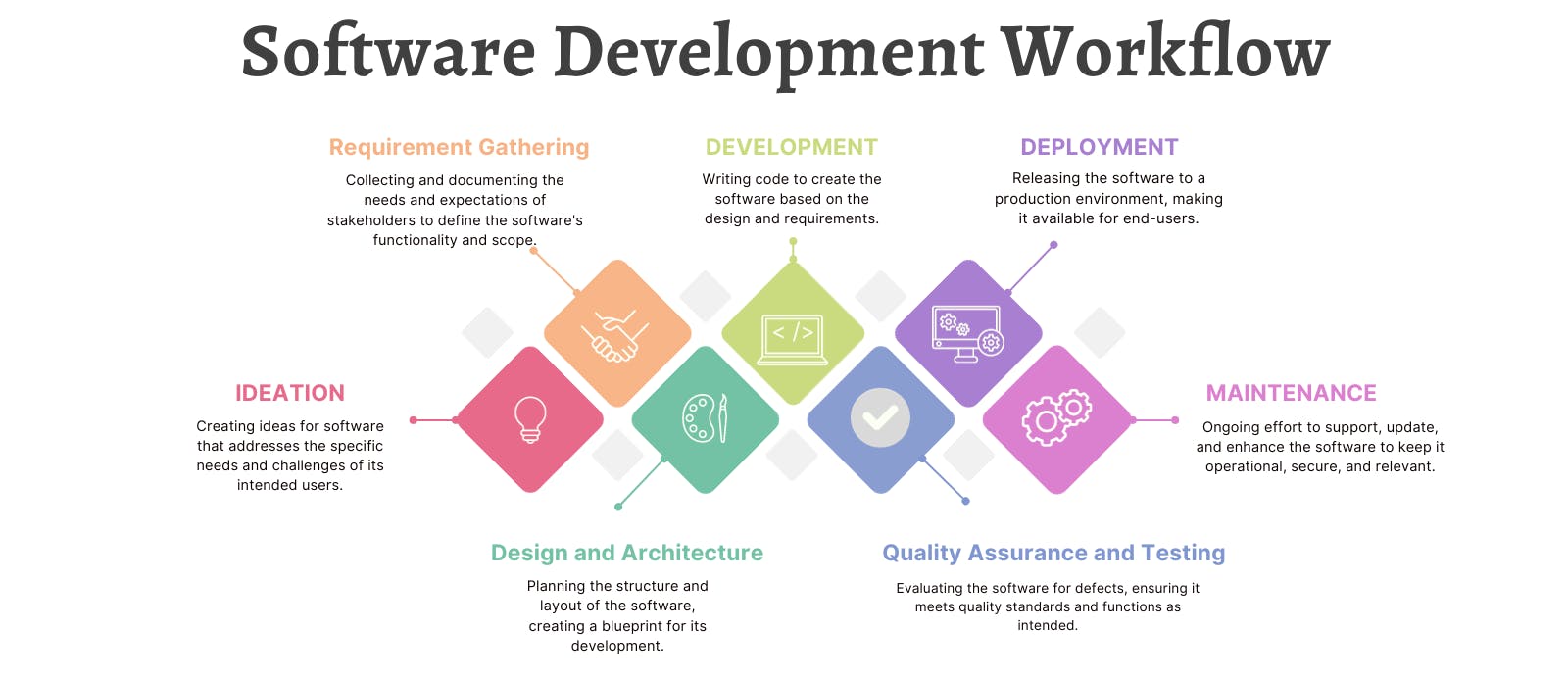
This is the process of turning a software idea into a functional, reliable, and valuable product. Effective Software Development Workflow emphasizes efficiency, quality, and success. It involves the following stages:
IDEATION:

The ideation stage is the first stage of the software development process. It involves identifying a problem or an opportunity and devising a software solution. It's all about generating ideas, clear objectives, scope, and defining project goals. To further explain this concept, we will break it down into:
- Identifying the Problem or Opportunity: This is the first and crucial step that sets the direction for the entire project. It involves recognizing a specific need, challenge, or market gap that software can address.
For instance, a busy restaurant where customers complain about long wait times. This is an opportunity to develop a mobile app for customers to place orders in advance.
Setting Clear Objectives: After identifying a problem or opportunity, define clear and specific objectives. What are the desired outcomes of the software solution? These objectives should be measurable and aligned with the organization's goals.
Determining the Scope: This is essential to understand the boundaries and limitations. it means outlining exactly what the software will do and what it won't. This helps keep the project on track and prevents unnecessary features or work.
Target Audience and User Needs: Understanding the target audience is crucial. Who will use the software, and what are their needs and preferences? Conduct user research or market analysis to gather insights into user behavior and expectations.
Budget and Timeline: Establishing a budget is necessary for the management of resources. This includes estimating costs for development, testing, marketing, and maintenance.
Additionally, setting a realistic timeline helps ensure that the project stays on track and is delivered on time.
Market Analysis: Studying the target market to identify potential users, competitors, and trends. This analysis helps you make informed decisions to create software that stands out in the competitive landscape.
Proof of Concept and Prototyping:
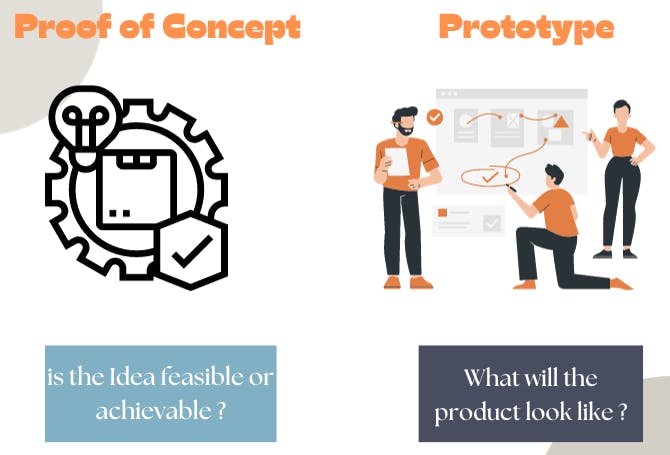
POC helps determine if your idea is achievable before developing it into a product.
Prototyping means creating a model of your product that provides an idea of how it will function.
- Documentation: It's essential to document the concept thoroughly. This documentation may include a concept document, a project brief, or a project charter. These documents serve as a reference for all stakeholders involved in the software development process.
Importance of a Clear Project Concepts and Objectives:
Alignment: They ensure that all team members and stakeholders are on the same page, working towards a shared vision.
Focus: They provide a clear direction, helping the team maintain focus on achieving their goals.
Efficiency: They reduce misunderstandings, prevent scope creep, and streamline the development process.
Motivation: Clear objectives give the team a sense of purpose and motivation to achieve the project's goals.
They enable progress tracking and assessment of project success against defined goals.
It aids in decision-making during the development process
- Requirements Gathering:
After solidifying your ideas, the next step is gathering requirements. It involves collecting and documenting the needs and expectations of the stakeholders. It helps define what the software needs to achieve, its functionalities, and its constraints. Requirements gathering involves:
Stakeholder Involvement: Engaging with stakeholders (clients or end-users) to understand their needs.
Elicitation Techniques: These are methods used to gather information or requirements from stakeholders. Various elicitation techniques employed to gather requirements include:
Interviews: one-on-one sessions with stakeholders to gather detailed information.
Surveys and Questionnaires: are distributed to a wider audience to collect structured responses.
Observation: observing how users work and interact with existing systems.
Workshops: collaborative sessions where stakeholders discuss their requirements and expectations.
Prototyping: creating prototypes to get feedback on design and functionality.
Documentation: documenting the information gathered in detail. This documentation includes:
Functional Requirements: detailed descriptions of how the software should perform specific functions.
Non-Functional Requirements: Criteria related to performance, security, usability, and other quality attributes.
Use Cases: Scenarios that describe how the target users will use the software.
Prioritization: prioritizing requirements to determine which are most critical for the project's success. This step helps guide the development process, particularly in cases with limited resources.
Review and Approval: reviewing and approving the requirements by the stakeholders ensures alignment. Approval is an important milestone in the requirements gathering and analysis process.
- Design and Architecture:
They play vital roles in the software development workflow, helping to create the blueprint of the software.

Design:
The design phase focuses on how the software system will function, what it will look like, and how users will interact with it.
For example, design is like a detailed plan for a house. It specifies the layout of rooms, the color of walls, the type of roof, and even the choice of furniture. The key aspects of design in SDLC include:
User Interface (UI) Design: Designers create the visual elements and layout of the software. UI design aims to ensure a user-friendly interface.
User Experience (UX) Design: UX designers focus on user experience, ensuring that the software is intuitive and easy to navigate.
Functional Design: Designers outline how the software will perform its functions. This stage defines the "what" and "how" of the software's capabilities.
Database Design: This involves designing the data structure, database schema, and data flow within the system. It's essential for effective data storage and retrieval.
Component Design: Designers detail the individual software components.
Security Design: This addresses potential vulnerabilities, data protection, and access control.
Scalability and Performance Design: This part focuses on optimizing the software's performance.
Architecture:
Software architecture provides the high-level structure and organization of the software system. It determines how various components will interact and how the system will meet specific goals.
For example, architecture is like the structural framework of a house. It determines how strong the foundation is and where the walls and doors go. The key aspects of architecture in SDLC include:
- Architectural Styles: We chose an architectural style based on project requirements and goals. Some architectural styles include:
Monolithic Architecture: This involves building the entire application as a single integrated unit. It's simple but may be challenging to scale and maintain for complex systems.
Client-Server Architecture: This divides the software into the client (user interface) and the server (data processing and storage). Common in web applications.
Microservices Architecture: This involves dividing the software into small, independent services, each responsible for specific functionalities. This promotes flexibility and scalability.
Serverless Architecture: involves executing code in response to events without managing servers. This is ideal for event-driven applications.
Technology Stack Selection: This involves selecting the programming languages, libraries, and tools for development.
Data Flow and Management: Architects define how data will flow through the system, from input to storage and output.
Security Architecture: encompasses architectural decisions on authentication, authorization, encryption, and overall security measures.
Scalability and Load Balancing: this ensures building the software to handle increased loads. This is often done through load balancing and redundancy measures.
Component Interaction: It defines how different software components will interact within the system.
Integration: specifies how the software will integrate with external systems or APIs. to ensure seamless communication.
Principles of Good Design and Architecture:
Dividing the software into smaller, manageable modules for easier maintenance and reusability.
Keeping the design as simple as possible while meeting requirements.
Designing for the ability to handle increased loads or data without major changes.
Dividing the software into distinct components, each responsible for a specific aspect, simplifies maintenance.
Maintaining consistent naming, coding styles, and user interface elements.
Deciding on the database system and designing efficient data storage and retrieval mechanisms.
- Development:

The heart of software development is the coding phase. These phases involve turning the design and architecture into a functioning software system. It is a crucial phase within the software development lifecycle and involves:
Coding: Developers write code using programming languages, following the design and architectural blueprints. This step transforms the high-level design and abstract concepts into actual software components.
Refactoring: Developers refactor code if they identify issues, inefficiencies, or opportunities for improvement. Refactoring involves restructuring the code without changing its external behavior. It helps improve maintainability, performance, or reliability.
Strategies to promote collaboration and efficiency among development teams
Efficient and collaborative development is essential for a successful software project. Let’s discuss some of these strategies:
Clear Communication: Ensure that team members have open and clear communication channels. Use tools like messaging platforms, email, and video conferencing to help with information sharing.
Project Management Tools: Use project management tools such as
Jira,Trello, orAsanato track tasks, set deadlines, and monitor progress. These tools help in organizing and prioritizing work.Version Control: Use version control systems like
Gitto track code changes and enable collaboration. This ensures that multiple developers can work on the same codebase without conflict.Code Reviews: Incorporate regular code reviews where team members review each other's code. Code reviews improve code quality and knowledge sharing.
Automated Testing: Use automated testing practices, including unit tests, integration tests, and CI/CD pipelines. These tools help catch and fix issues early in the development process.
You will learn more about this as you read.
Pair Programming: This is where two developers work together on the same codebase. This practice encourages knowledge sharing and immediate issue resolution.
Agile Methodologies: Adopt Agile methodologies like Scrum or Kanban to break work into smaller, manageable tasks with regular iterations. This fosters collaboration and adaptability.
You will learn more about this as you read.
Regular Standup Meetings: Conduct daily or weekly standup meetings to keep the team informed about progress. This promotes accountability and transparency.
Documentation: Maintain clear and up-to-date documentation for code, architecture, and processes. Documentation helps new team members understand the project and its components.
Code Collaboration Tools: Use collaborative development tools such as
GitHuborGitLab, which provide features like code hosting, issue tracking, pull requests, and wikis for a centralized, collaborative development environment.
Continuous Learning: Encourage continuous learning and skill development among team members. This can include training, workshops, and knowledge-sharing sessions.
Task Ownership: Assign clear ownership of tasks and features. Developers are more likely to take ownership and responsibility for their work when they know they're accountable.
Cultural Fit: Consider cultural fit when building development teams. A shared vision and values among team members can improve collaboration and cohesion.
Software Development Methodologies
Methodologies provide structured approaches for managing the software development process. Here are some of the methodologies used during the development phase:
- Agile: Agile is a way of working that focuses on delivering value to customers early and often. It is an iterative and incremental approach, which means that teams work in short cycles and deliver working software at the end of each cycle. This allows teams to get feedback from customers early and often and to make changes to the software as needed.
Example: A team is building a new website for a restaurant. The team uses an Agile approach to break down the project into small, manageable pieces. They then work on one piece at a time and deliver it to the restaurant at the end of each week. The restaurant can then provide feedback on the work, and the team can make changes as needed.
- Scrum: Scrum is an Agile framework that divides the project into short iterations called sprints. It promotes transparency, collaboration, and adaptability. Scrum teams have three defined roles, and there are:
Product Owner: He or she handles the requirements for the software and ensures that the team is delivering value to the customer.
Scrum Master: helps the team to follow the Scrum framework and to identify and remove any obstacles that will prevent the team from delivering.
Development Team: The Development Team handles developing and delivering the software.
Example: A team is building a new mobile app for a fitness studio. The team uses the Scrum framework to manage the project. The Product Owner is the owner of the fitness studio. The Scrum Master is a senior developer on the team. The Development Team are the developers and a QA engineer.
The team works in two-week sprints. At the beginning of each sprint, the team selects a set of requirements from the product backlog to work on. The team then works on the selected requirements and delivers a working version of the app at the end of the sprint.
- Kanban: Kanban is an Agile approach that visualizes work items on a Kanban board, allowing teams to manage and optimize their workflow. It is particularly useful for projects with unpredictable workloads.
Example: There is a new feature request to add the ability for users to upload photos to the app. The product owner adds the feature request to the To-Do column.
A developer takes the feature request from the To Do column and moves it to the In Progress column. The developer works on the feature by adding the necessary code to the app.
When the developer finishes, they move the feature request to the Testing column. A tester reviews the feature and tests it for any bugs.
If the tester finds any bugs, he or she moves the feature request back to the In Progress column for the developer to fix. If the tester does not find any bugs, he or she moves the feature request to the Done column.
The product owner then releases the new feature to users.
- Quality Assurance and Testing:
We use quality assurance and testing to ensure that the software meets the desired quality and functionality.
QA focuses on preventing defects and ensuring that the software development follows standards.
Testing is a specific activity within the QA process that focuses on identifying defects or issues in the software
Different types of testing, such as unit testing, integration testing, and user acceptance testing, help identify and fix defects. Let’s go through some of the testing processes mentioned above:
- Unit Testing:
Unit testing focuses on verifying the correctness of individual components or units of code. These units are the smallest testable parts of the software, such as functions, methods, or classes.
Scope: developers execute it during the coding phase to ensure that each unit of code behaves as expected.
Testing Approach: Test cases focus on exercising specific functionalities or paths within a unit.
Benefits: Unit testing helps catch and address bugs and issues early in the development process. It also contributes to code quality, modularity, and maintainability.
Tools: Popular unit testing frameworks include:
- Integration Testing:
Evaluates how different units or components of the software interact when integrated. It ensures that these components work as a whole.
Scope: It takes place after unit testing and involves testing the interactions between modules or components.
Testing Approach: Test cases focus on the communication and data flow between integrated components. We use various integration strategies to test these interactions. Some of these strategies include top-down, or incremental.
Benefits: It helps identify issues that may arise from the combination of components.
Tools: There are various integration testing tools for different programming languages and platforms, but tools like Postman and Apache JMeter are widely used for testing APIs and web services.
- User Acceptance Testing (UAT):
UAT assesses whether the software meets the end-users' requirements and business needs. It is the final phase of testing before releasing the software to users.
Scope: End-users, product owners, or business analysts carry out UAT. it covers the entire application to ensure that it aligns with the users' expectations and performs as intended.
Testing Approach: Test cases focus on real-life scenarios and use cases. Users perform tests that simulate actual use, verifying that the software meets their needs.
Benefits: UAT ensures that the software is user-friendly and serves its intended purpose. It provides a final opportunity to catch any issues before a software release.
Tools: We can conduct UAT manually, often with the help of spreadsheets or test management tools for test case tracking. Some organizations may use automated UAT tools for specific scenarios.
- Deployment:
After the development and testing phases, it's time to deploy the software for end-users. This involves setting up the production environment and migrating the code and data. CI/CD pipelines help automate the deployment process, making it more efficient and reliable.
CI/CD Pipelines
CI/CD pipeline is an automated workflow that streamlines the software development and delivery process. It provides a consistent and repeatable process for building, testing, and deploying software. As the name implies it involves:
Continuous integration (CI): Developers merge their code changes into a central repository, triggering a build and testing process. If any tests fail, the system notifies the developers, enabling them to identify and resolve issues quickly.
Continuous delivery (CD): Once the code has passed all tests, it is automatically deployed to a staging or production environment. This allows for frequent releases of software with minimal manual intervention.
CI/CD Server: This is a software application that automates the build, test, and deployment processes. Some popular CI/CD servers include:
Semaphore: easy-to-use CI/CD with fast, customizable pipelines for efficient software delivery.Jenkins: is an open-source automation server for customizable CI/CD pipelines.Travis CI: Cloud-based CI/CD for open-source projectsGitLab CI/CD: Integrated with GitLab, offering built-in CI/CD capabilities for easy development.Azure DevOps: Comprehensive CI/CD by Microsoft for software deliveryBitbucket Pipelines: Integrated CI/CD within Bitbucket for seamless code testing and deployment.
Continuous Integration Workflow
Pipelines in CI/CD are the series of steps used to build, test, and deploy software. The specific workflow in a CI pipeline will vary depending on the software. But generally, the steps are:
Configuring the CI pipeline to know where to find the source code, what build tools to use, what tests to run, and where to deploy the software.
When a developer makes a change to the source code, they commit the change to a version control system such as Git.
The CI server triggers the CI pipeline when notified of a code change.
The CI pipeline builds the software by compiling the source code into an executable program.
The CI pipeline runs a series of tests on the software to ensure that it is working correctly.
If the tests pass, the CI pipeline deploys the software to a staging or production environment.
If the tests fail, the CI pipeline notifies the developers so that they can fix the problem.
This process is repeated every time a developer makes a change to the source code. This helps to ensure that software is built, tested, and deployed consistently and reliably.
For CD, we follow the same steps but since CD focuses on automating the deployment of code to production. CD will automatically release the code to production.
- Maintenance and Update:

Maintenance and updates cannot be over-emphasized in software development. It is the ongoing effort to support, update, and enhance the software to keep it operational, secure, and relevant.
Maintenance involves the activities required to keep software stable and free from errors. Maintenance activities include:
Fixing Bugs
Monitoring and improving the performance of the software to ensure it runs efficiently.
Security Updates
Ensuring that the software complies with changing legal and regulatory requirements.
Managing and optimizing the database to prevent data corruption or loss.
Providing support to users and addressing their questions and issues. Offering training and documentation to help users navigate the software.
Ensuring that the software remains compatible with new technologies. This includes new operating systems or web browsers.
Updates involve making improvements, introducing new features, or enhancing existing ones. Updates deliver added value to users, respond to changing requirements, and stay competitive in the market. Update activities include:
Testing updates to prevent new issues or regressions. This is done by the quality assurance teams
Adding new features or improving existing ones based on user feedback, market trends, or changing business requirements.
Improving User Interface (UI) and User Experience (UX).
Optimizing the software to enhance performance.
Ensuring that the software remains compatible with new technologies and platforms, such as mobile devices or new APIs.
Security Enhancements
Informing users about the updates, their benefits, and any necessary changes to their workflows through release notes, in-app notifications, or email announcements.
Agile Approach to Maintenance and Updates:
In Agile development, maintenance and updates are often managed through the product backlog. The development team adds bug fixes, security updates, and feature enhancements to the backlog. The product owner prioritizes these items and addresses them in sprints. This enables flexibility and responsiveness to changing user needs.
Strategies for ongoing support and improvements:
Provide clear and concise documentation.
Offer timely and responsive support.
Regularly release updates and patches.
Collect and analyze user feedback.
Monitor the software for usage and performance.
Use continuous integration and continuous delivery (CI/CD).
Establish a culture of continuous improvement.
Conclusion:
Effective software development requires a well-defined workflow from concept to delivery. By understanding the principles and strategies outlined in this guide, you'll be better equipped to manage and optimize your software development workflow, leading to successful project outcomes and satisfied stakeholders.